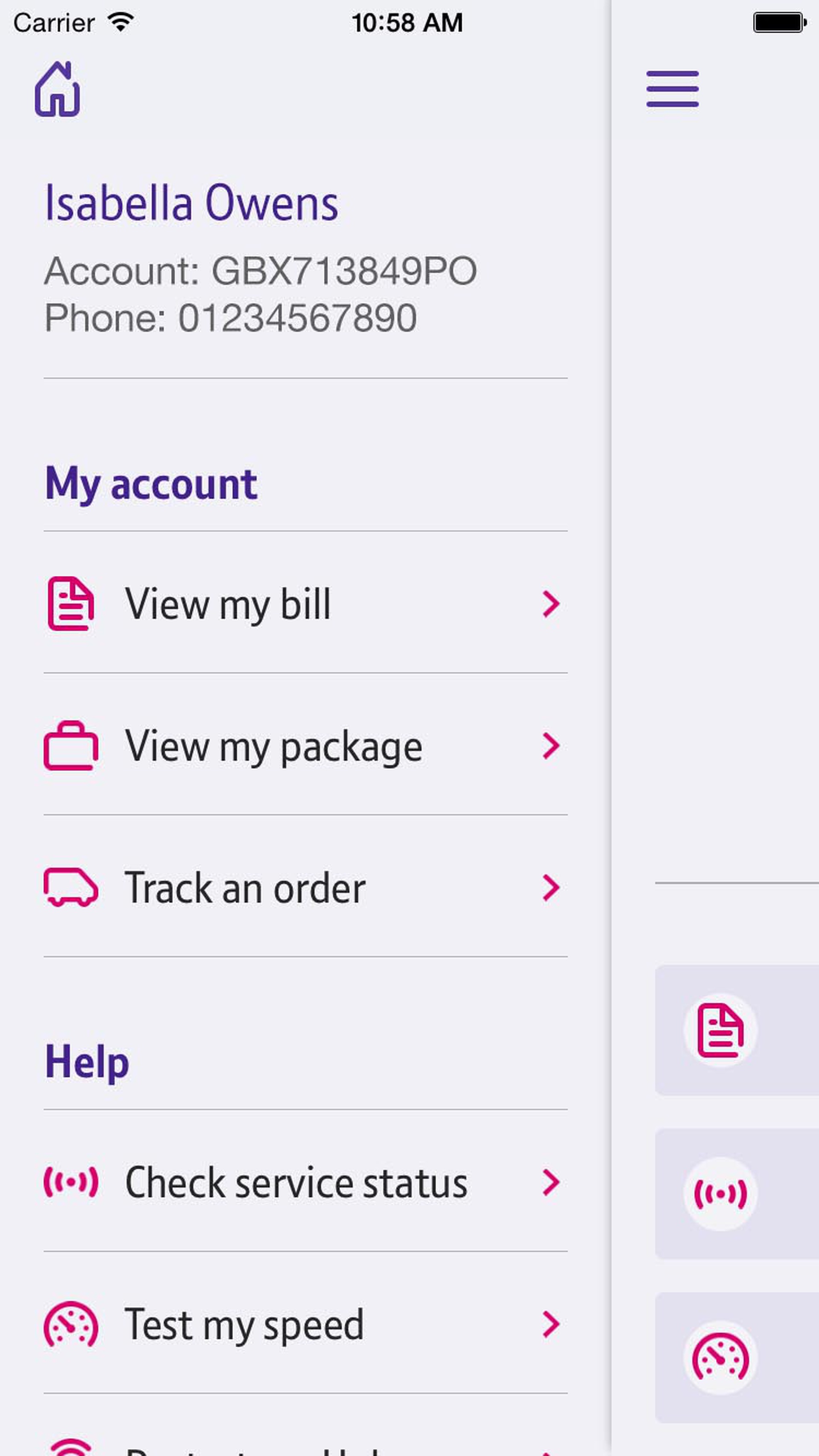BT launches My BT Service app
BT has launched a new easy-to-use service app to help customers with Apple or Android phones manage their BT account.
New smartphone app allows customers to more easily manage their BT accounts
BT has launched a new easy-to-use service app to help customers with Apple or Android phones manage their BT account. The new My BT app will let customers check their latest bill and view their package on their smartphones. They will also be able to track a BT order and change an engineer appointment via the app.
Available to download via the Apple App and Google Play stores, customers will be asked to set up a PIN the first time they log in to the app*, and can then use the PIN to access the app at their convenience.
The My BT app works over wi-fi or over any mobile data connection, giving customers quick and easy access to their accounts. It allows customers to get help with their BT products and services, and check the real-time status of BT services in their area. The app also includes tools to help optimise a customer’s broadband, including testing broadband speeds and restarting a BT Home Hub remotely. BT is the only broadband provider to offer these tools via an app. It is also possible to contact BT directly through the app if a customer wants to email, live chat or speak to an advisor.
Steve Wilson, Digital Director at BT Consumer, said: “The My BT app makes it easy for customers to keep track of their BT account. We see a significant increase in the number of customers accessing the My BT website on a mobile device. We know that our customers lead increasingly busy lives and wanted to offer a smartphone app that gives them a helping hand in dealing with straightforward BT queries at a time that is convenient to them.”
BT will be adding new features to the app on a regular basis, with more account management and help functionality coming over the next few months. The My BT app complements the other apps available to BT customers, including BT SmartTalk, BT Sport, BT Wi-fi and BT Cloud.
-ends-
Notes to editors
*Customers will be asked to enter their BT ID username and password the first time they log in to the app. From then on, they’ll be able to use a 4 digit PIN to access their account, making it easy to log in from anywhere.